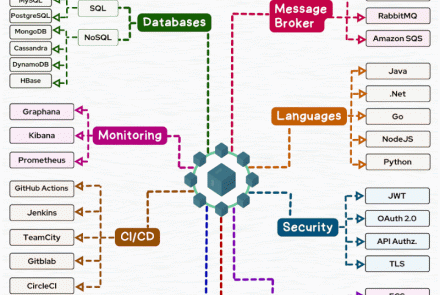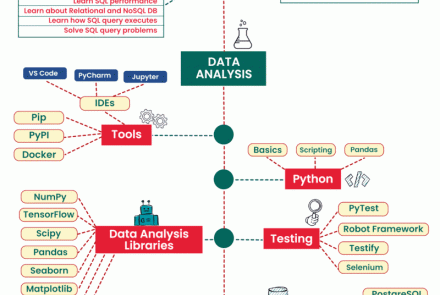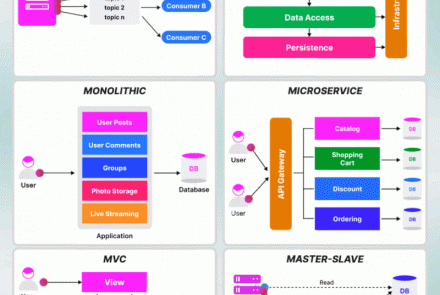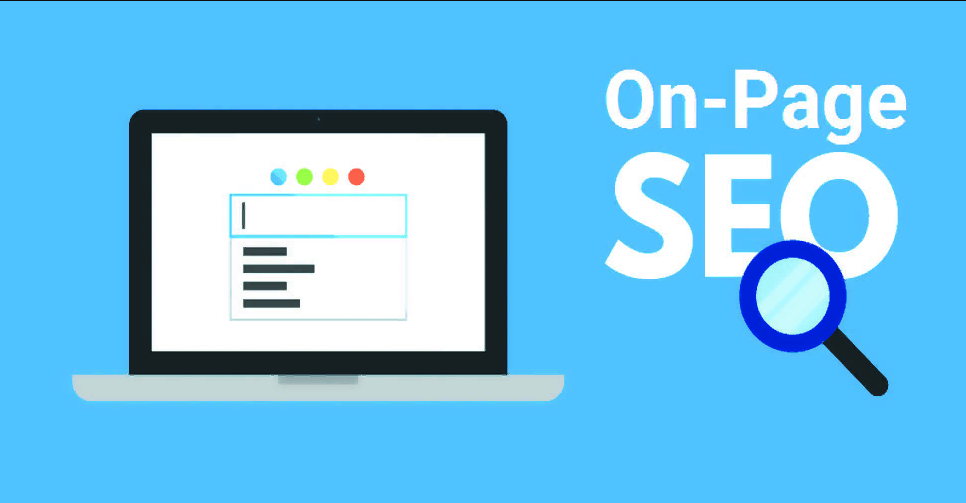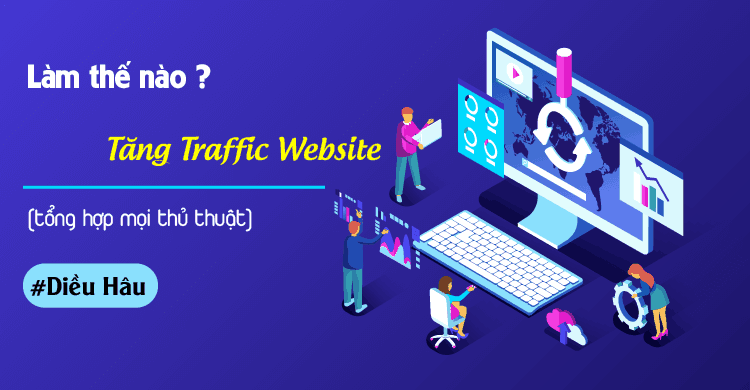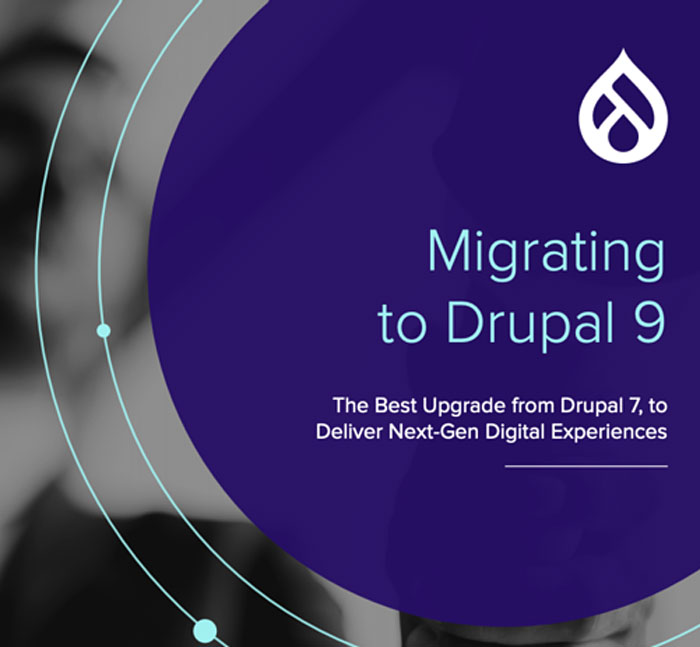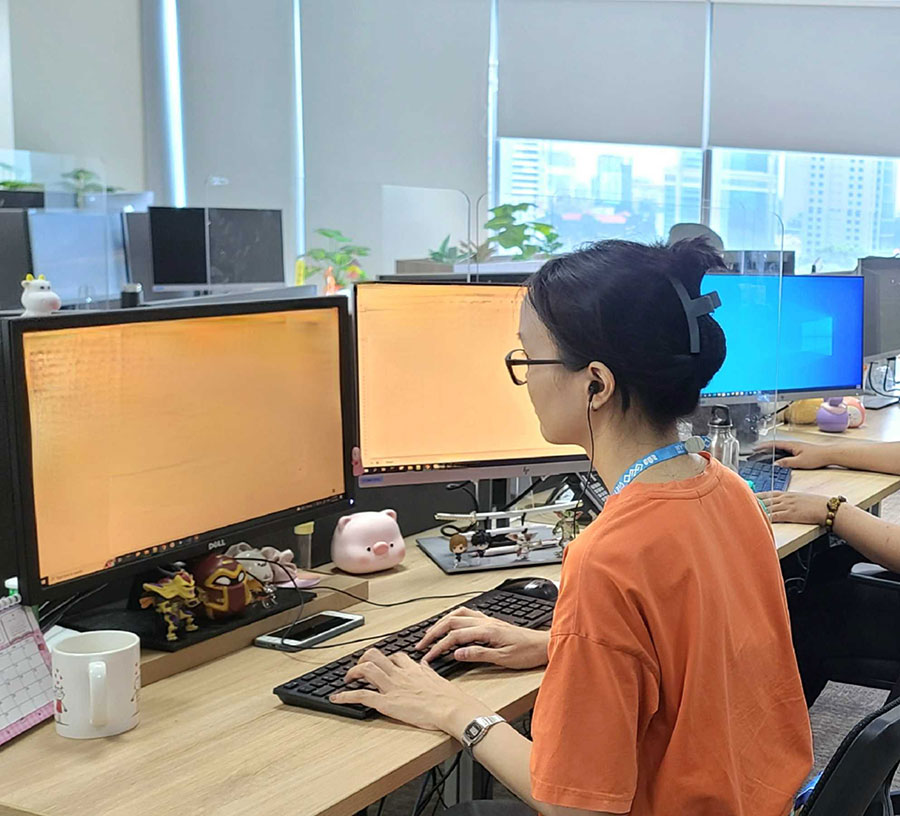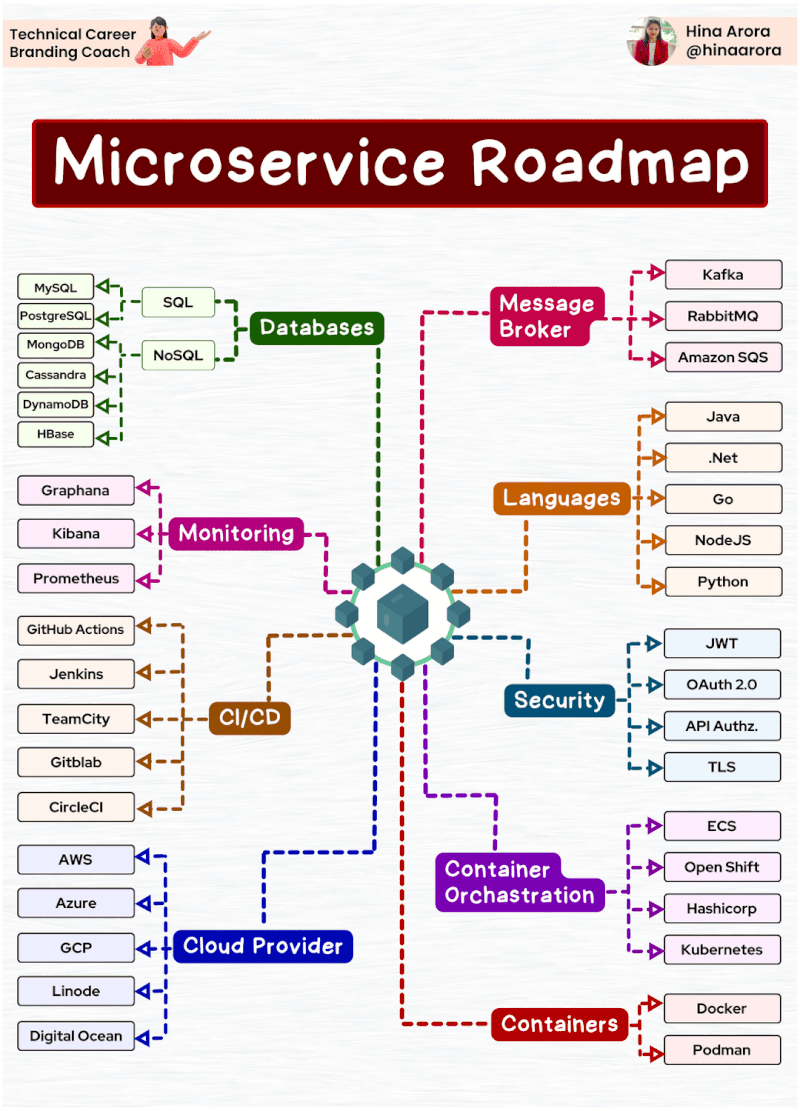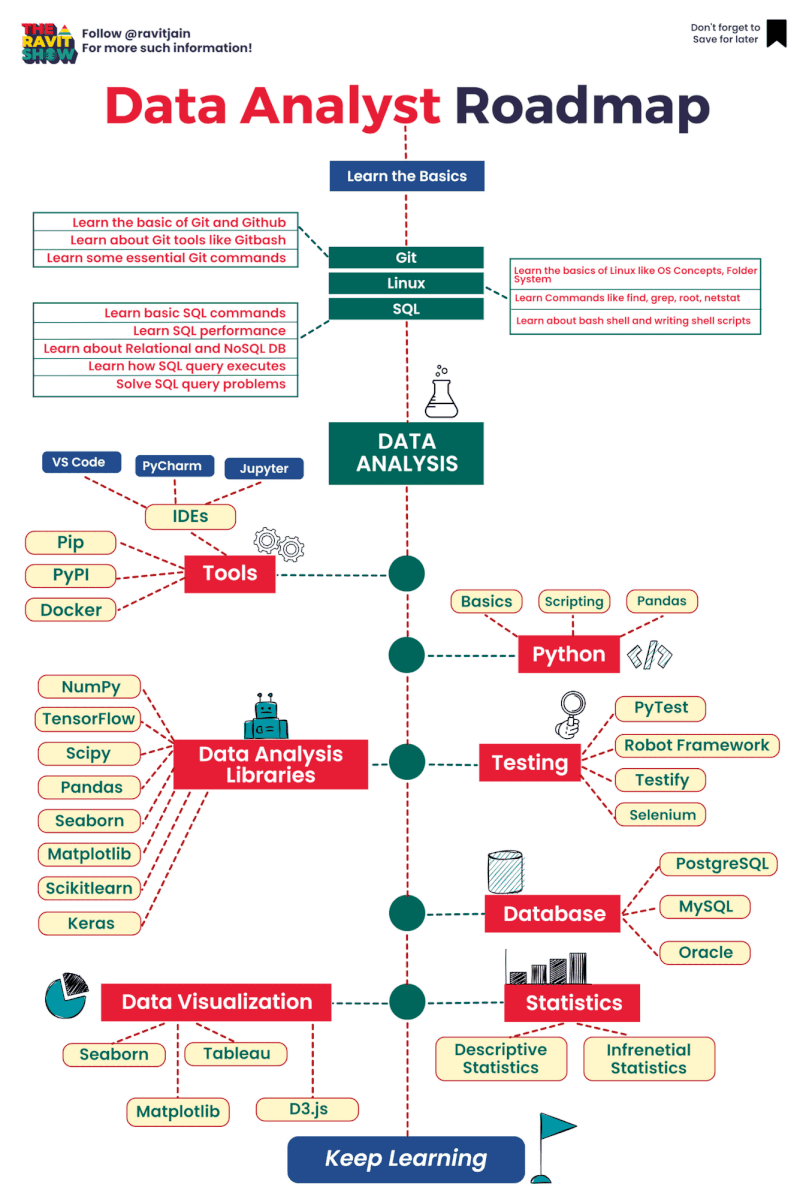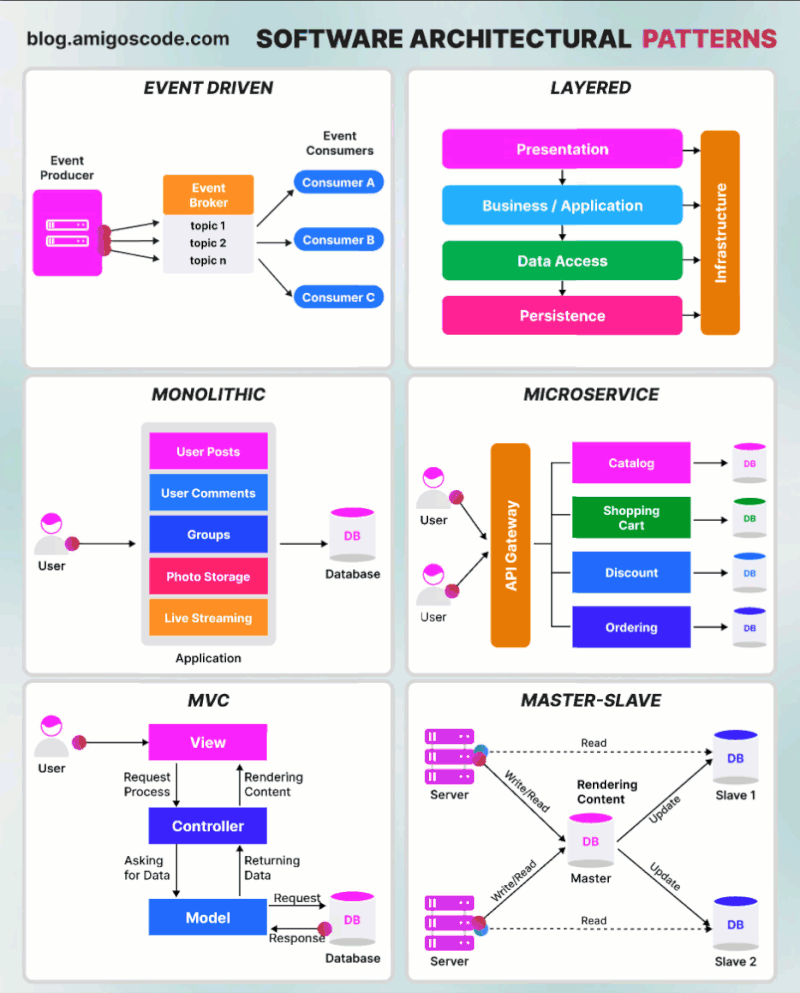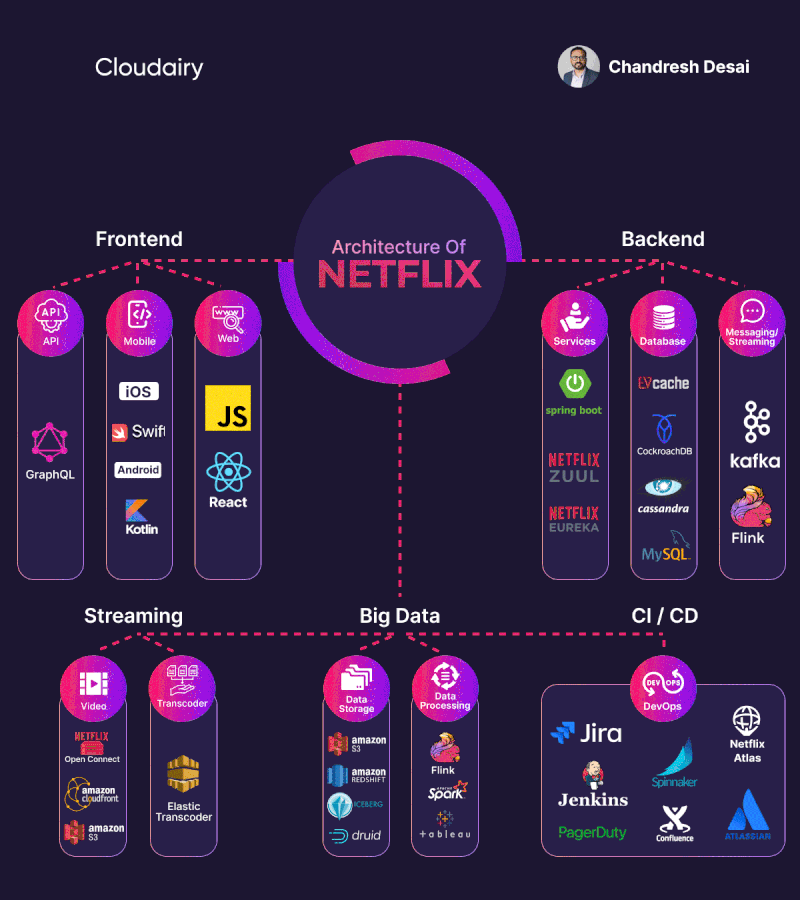Maximum allowed in-progress snapshots for a single volume exceeded error
The AWS backup job was failing with the following message.
Maximum allowed in-progress snapshots for a single volume exceeded
I have search for the internet and find the error “ConcurrentSnapshotLimitExceeded” code seems to be relevant. However, I see that it usually attach with the message: “Maximum allowed active snapshot limit exceeded” instead of “Maximum allowed in-progress snapshots for a single volume exceeded.”. WHat is the cause of this message?
Answer from AWS:
Hello
Greetings!
Thank you for contacting AWS Premium Support. My name is Soumya and I just got the ownership of this case.
>> sourceIPAddress: Internal là như nào?
>> What are the benefits when I run a Glue job inside VPC?
From your case correspondence, I understand that you would like to know cause of the error: Maximum allowed in-progress snapshots for a single volume exceeded and how to resolve it. Please correct me if I misunderstood your concern.
I started my investigation by reviewing the Cloudtrail logs for CreateSnapshot API call to get more details about the error but I did not find any such calls in last 3 days.
Therefore, I am providing general details about the error: Maximum allowed in-progress snapshots for a single volume exceeded.
This error appears when you’ve reached the limit on the number of concurrent snapshots you can create of a specified volume.
From our documentation you can find the following:
“There is a limit of one pending snapshot for a single st1 or sc1 volume, or five pending snapshots for a single volume of the other volume types. If you receive a ConcurrentSnapshotLimitExceeded error while trying to create multiple concurrent snapshots of the same volume, wait for one or more of the pending snapshots to complete before creating another snapshot of that volume.”
[+] https://docs.aws.amazon.com/AWSEC2/latest/UserGuide/ebs-creating-snapshot.html#ebs-create-snapshot-limitations (Point 5)
Additionally, this limit is a hard limit and cannot be adjusted. These limits are applied by AWS to all the account in every region, considering multiple factors such as network bandwidth required to create snapshot, latency and other, to avoid any performance impact to AWS customer in region.
[+] https://aws.amazon.com/premiumsupport/knowledge-center/ebs-snapshot-stuck/
On the other hand, “Maximum allowed active snapshot limit exceeded” is a different error message which indicates that the account has reached the maximum number of snapshots per region.
From our internal tool, I can see that your account has the below limits for active snapshots in us-east-1 region:
Max Number of Active Snapshots
Default:10000
Current:100000
I hope the above information helps in addressing your queries.
In case you feel I missed out to address something more to your concern, or if we can otherwise provide any additional assistance with regard to this matter, please do not hesitate to let me know, I’ll be happy to work ahead with you until everything is successfully addressed
Take care and Be safe!
We value your feedback. Please share your experience by rating this correspondence using the AWS Support Center link at the end of this correspondence. Each correspondence can also be rated by selecting the stars in top right corner of each correspondence within the AWS Support Center.
Best regards,
Soumya G.
Amazon Web Services