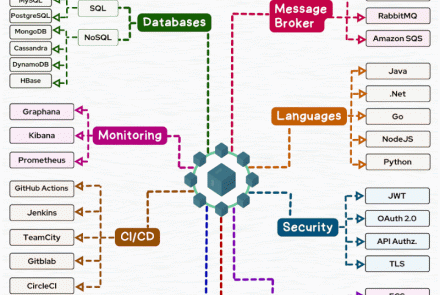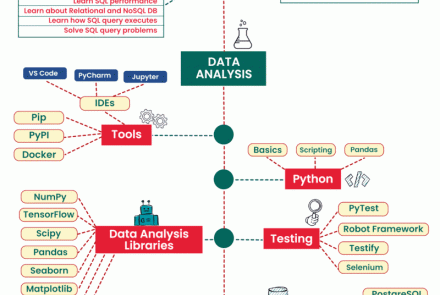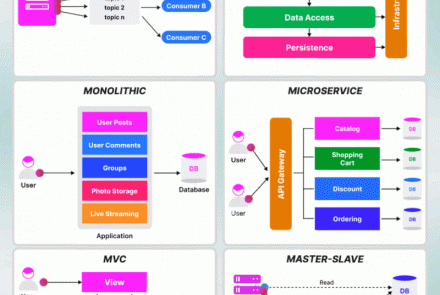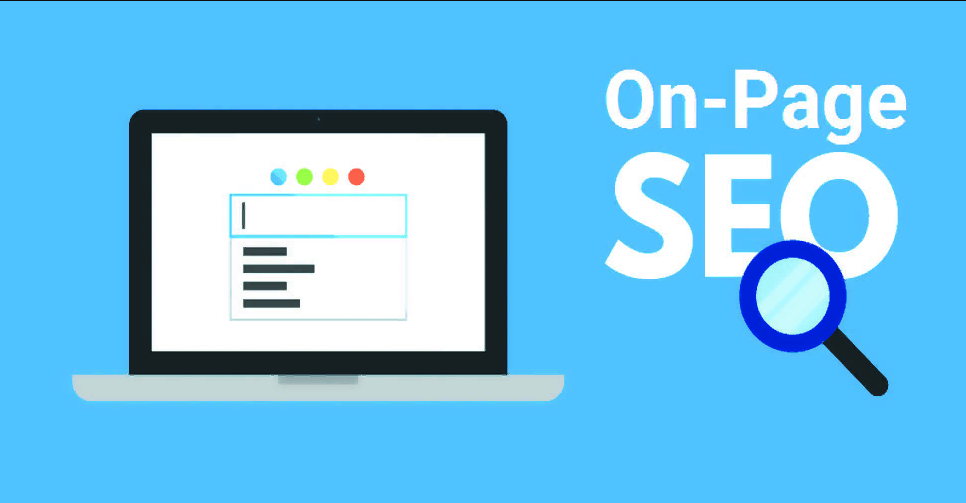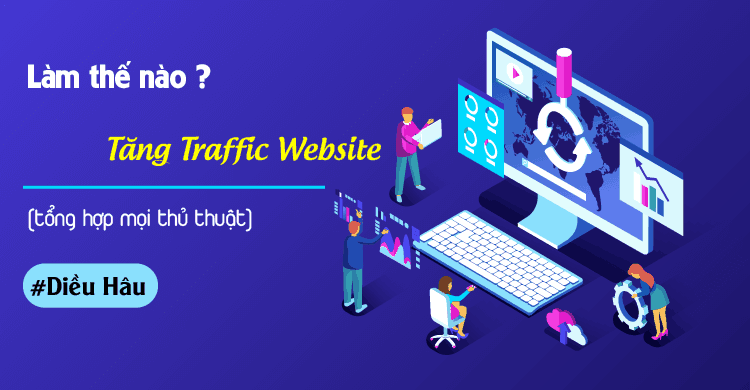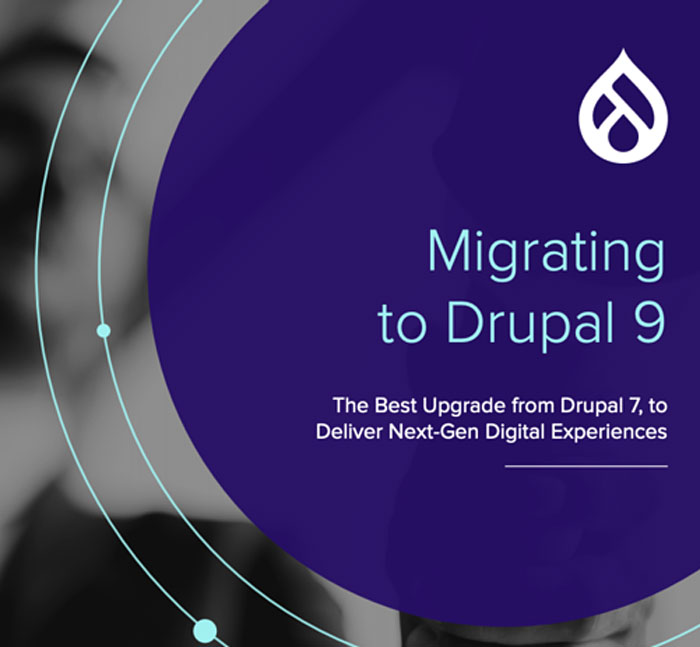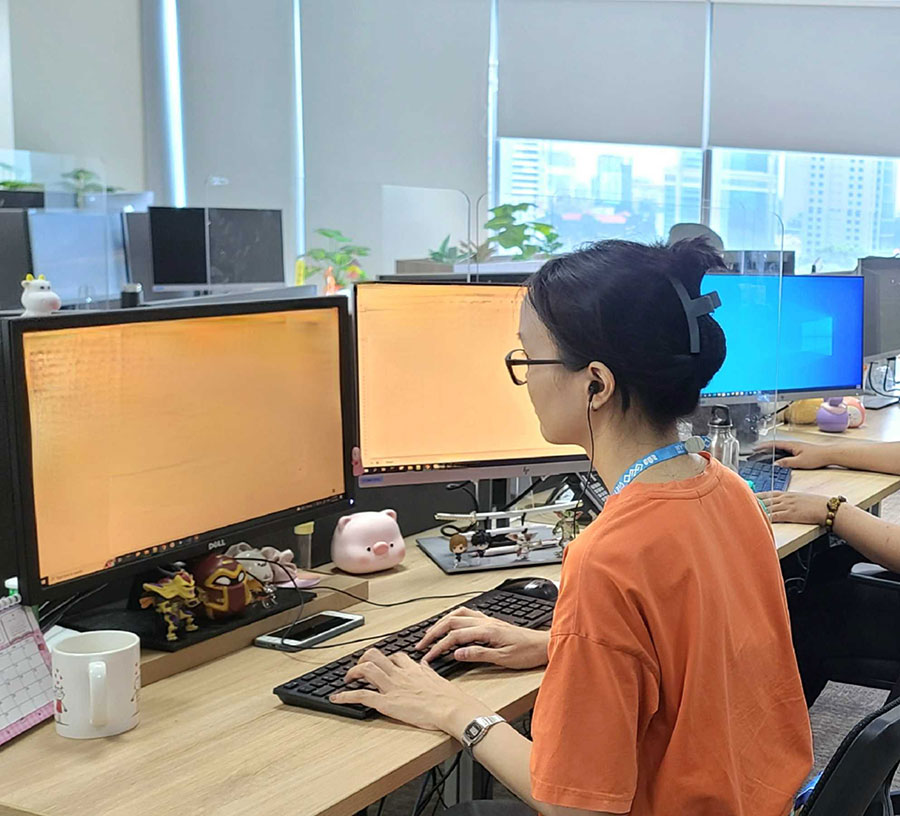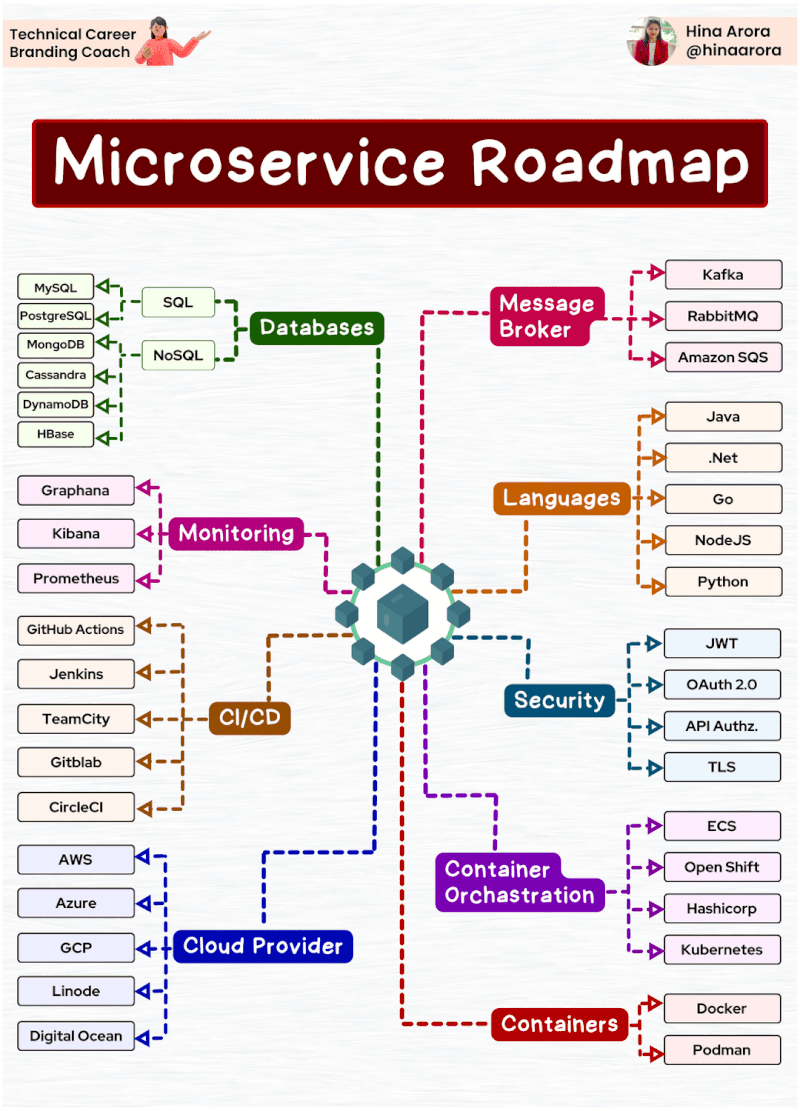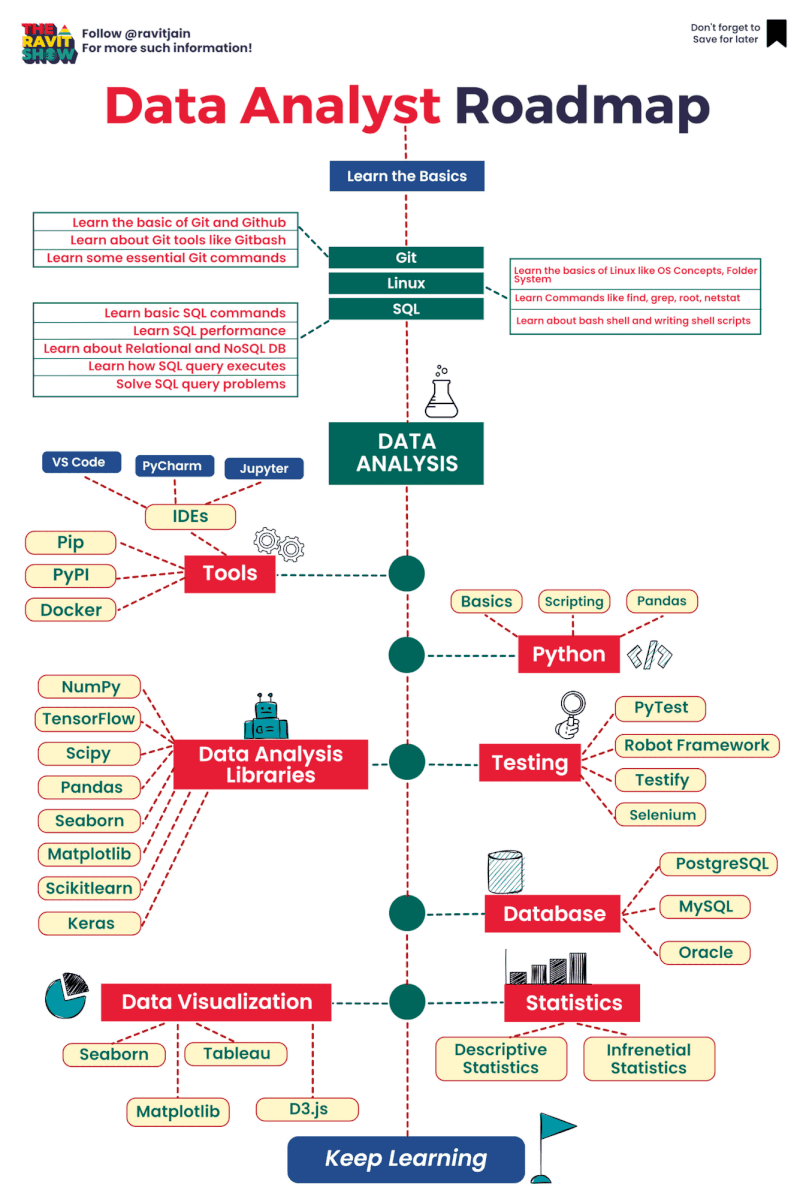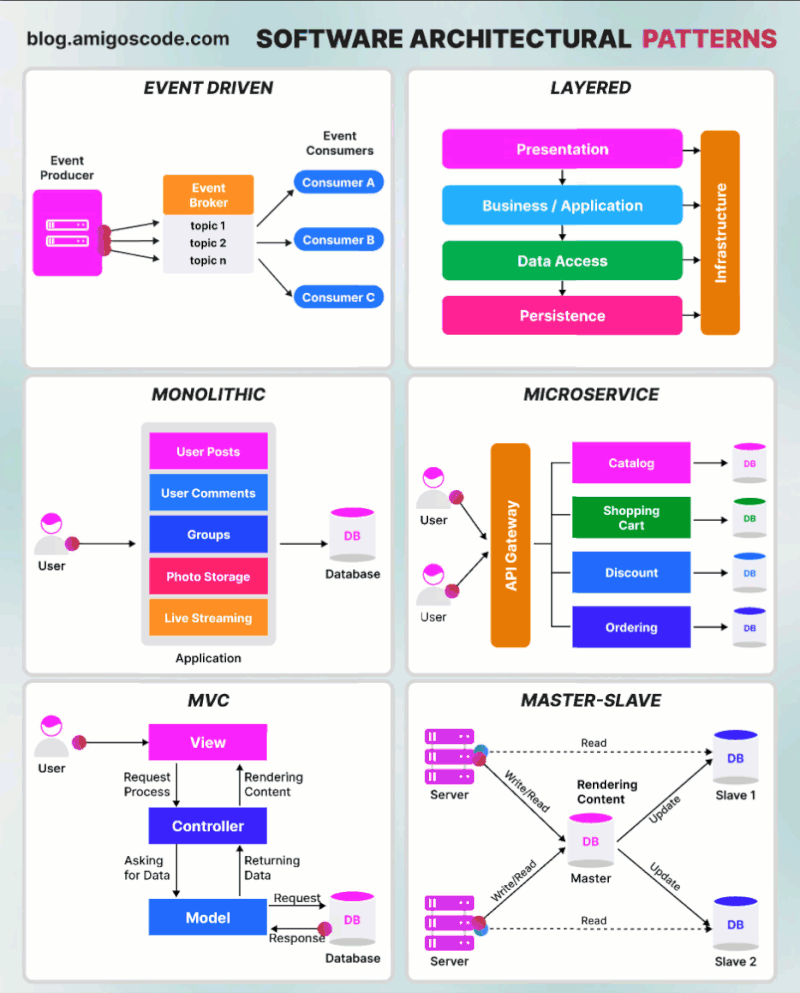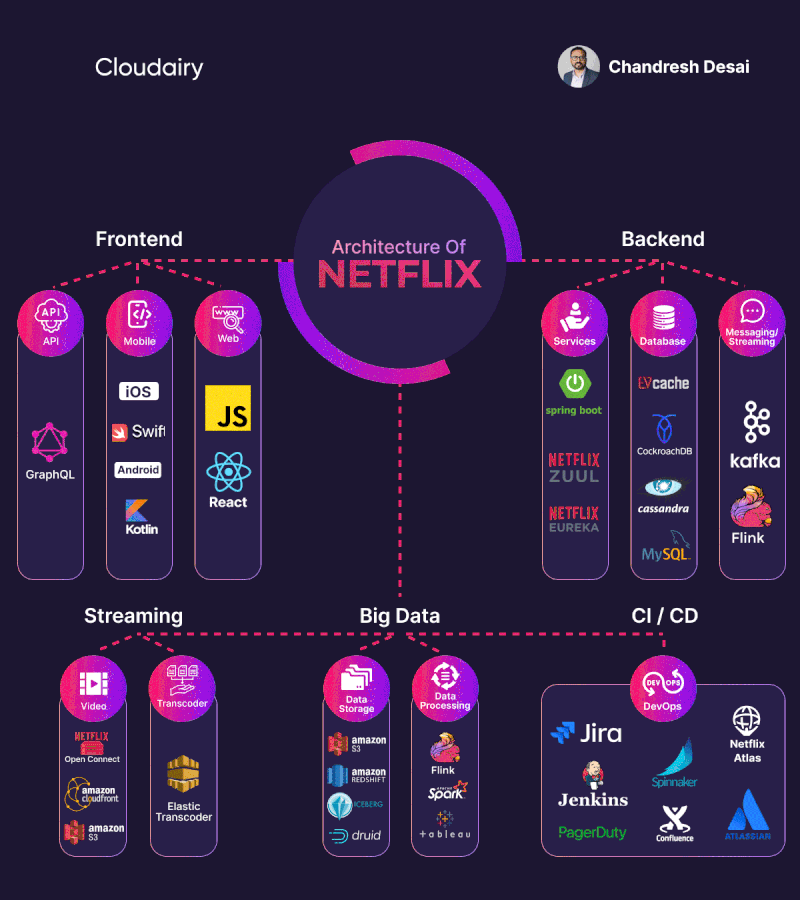Bỏ “Forgot your password” và “Signup” ở Hosted UI Cognito
Table of contents
Để ẩn link [Sign up]
- Step 1: Tại Console Cognito mới của User pool, mở tab Sign-up experience
- Step 2: Tại vùng Self-service sign-up, thiết định Self-registration là [invalid]
Để ẩn link [Forgot your password?]
- - Step 1: Tại Console Cognito mới của User pool, mở tab Sign-in experience
- - Step 2: Tại vùng [Recover User Account], thiết định Self-service account recovery là [disabled]
- - Step 3: Tại Console Cognito mới, mở tab [Application Integration]
- Step 4: Tại vùng Customize Hosted UI, thiết định Self-Service Account Recovery là [Disabled]. Bạn hãy tải file [CSS template.css], sau đó sửa style class [redirect-customizable] như dưới đây. Sau khi sửa xong, bạn hãy upload file CSS đã chỉnh sửa lên và nhấn button Save changes
.redirect-customizable { text-align: center; display: none; }
Tôi đã kiểm chứng và kết quả là đã ẩn các link Forgot your password? và Sign up.
Tài liệu tham khảo:
Bạn thấy bài viết này như thế nào?