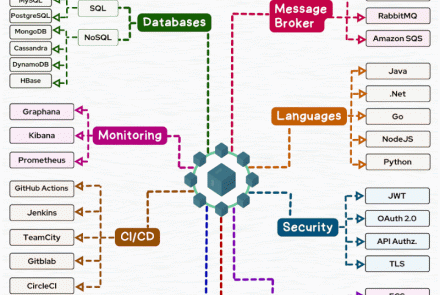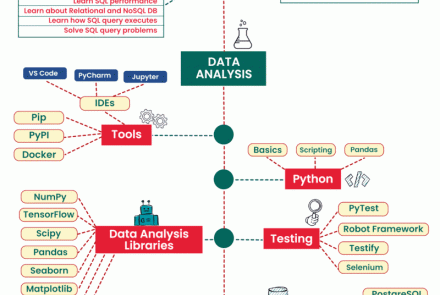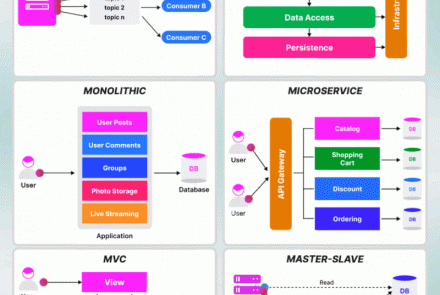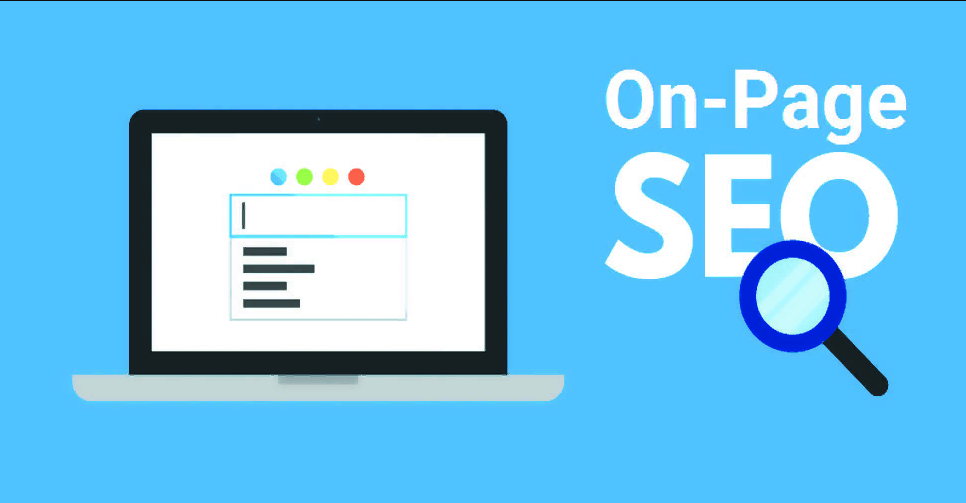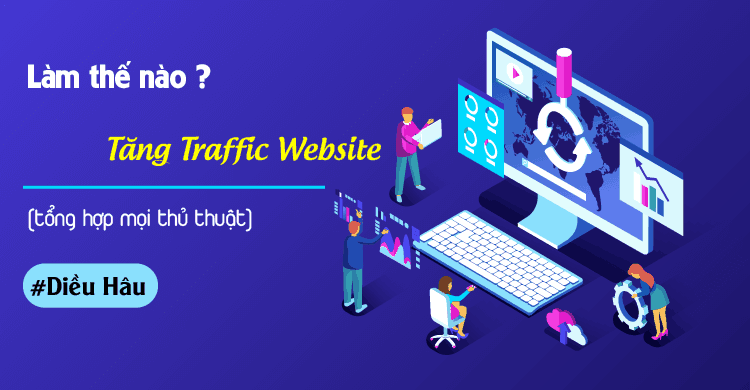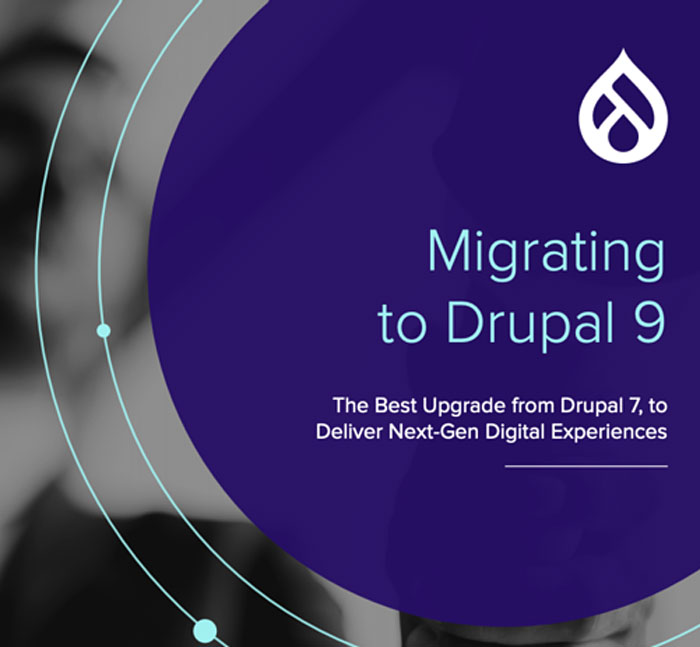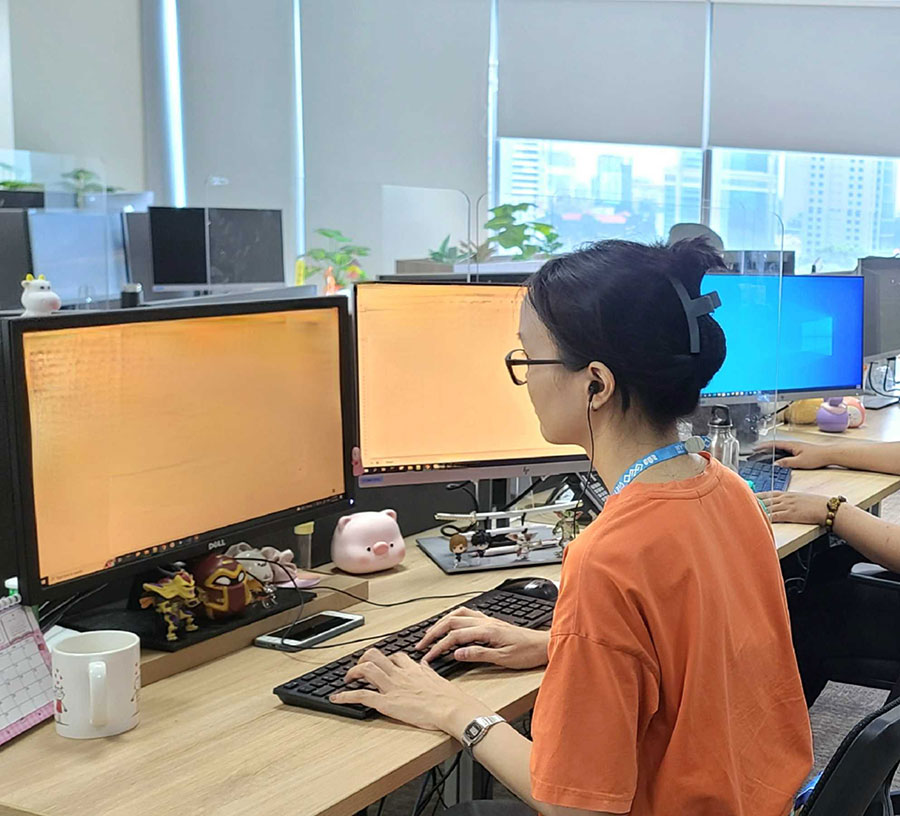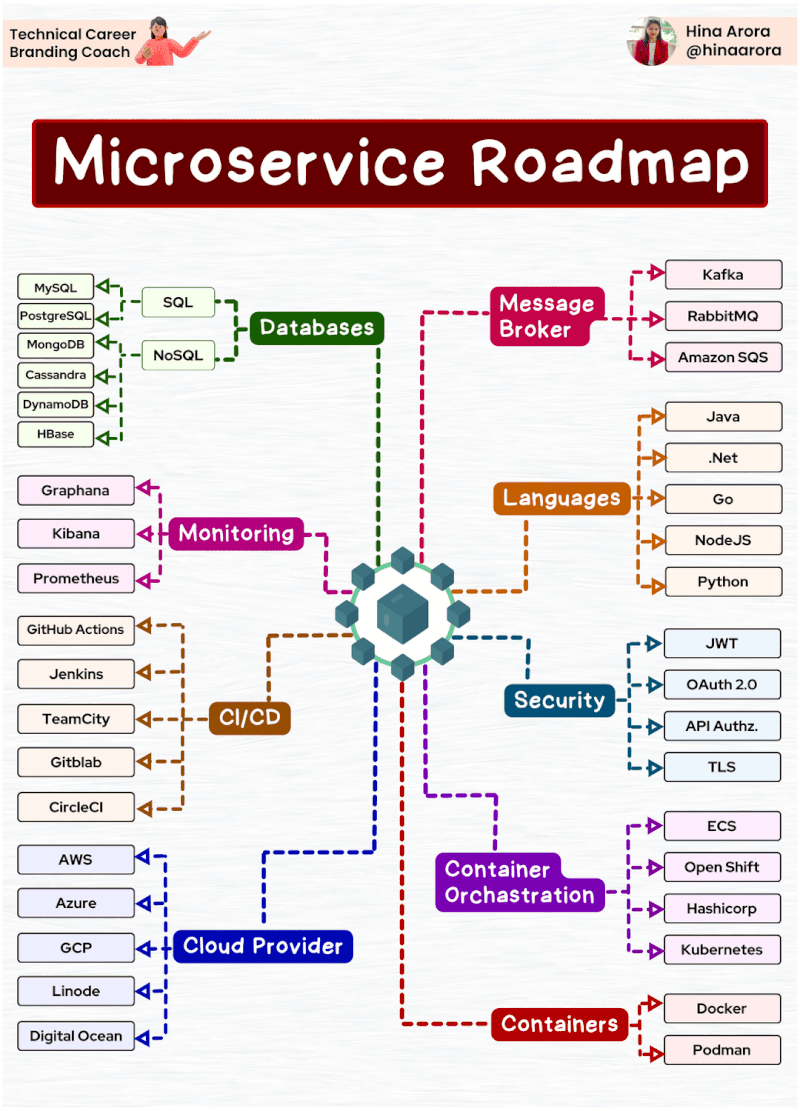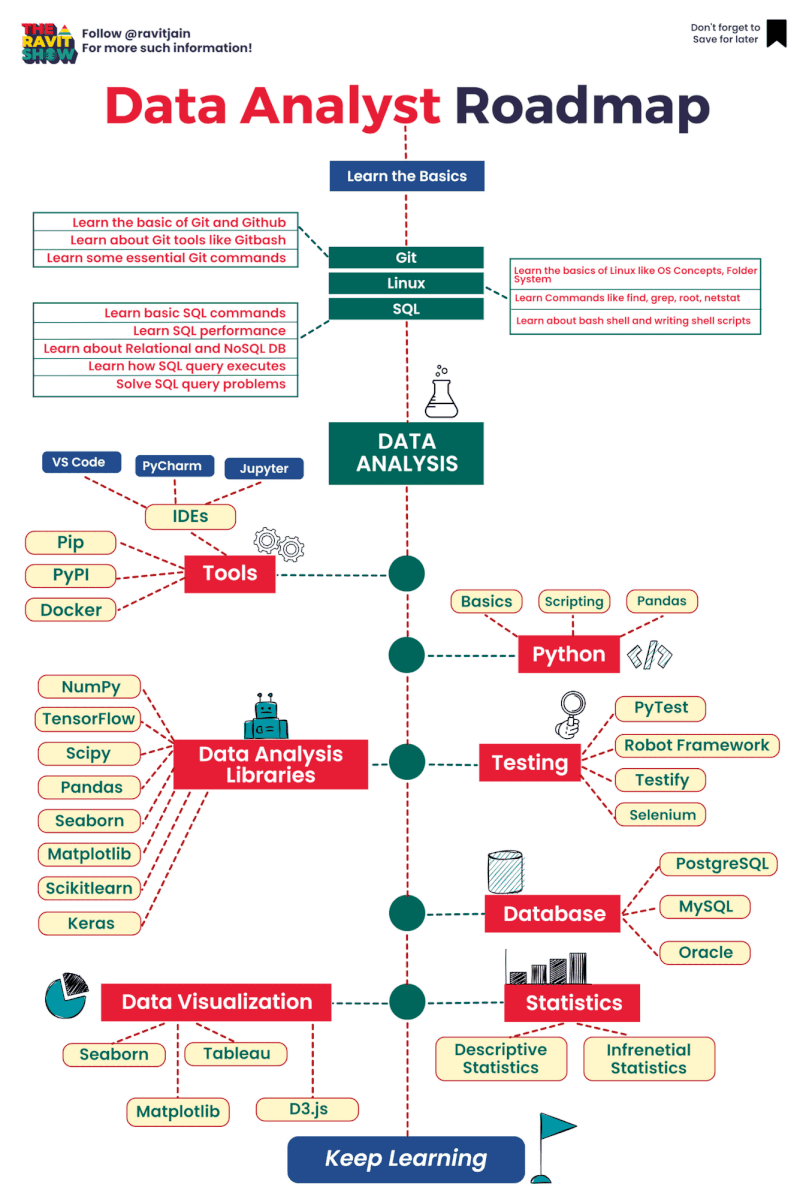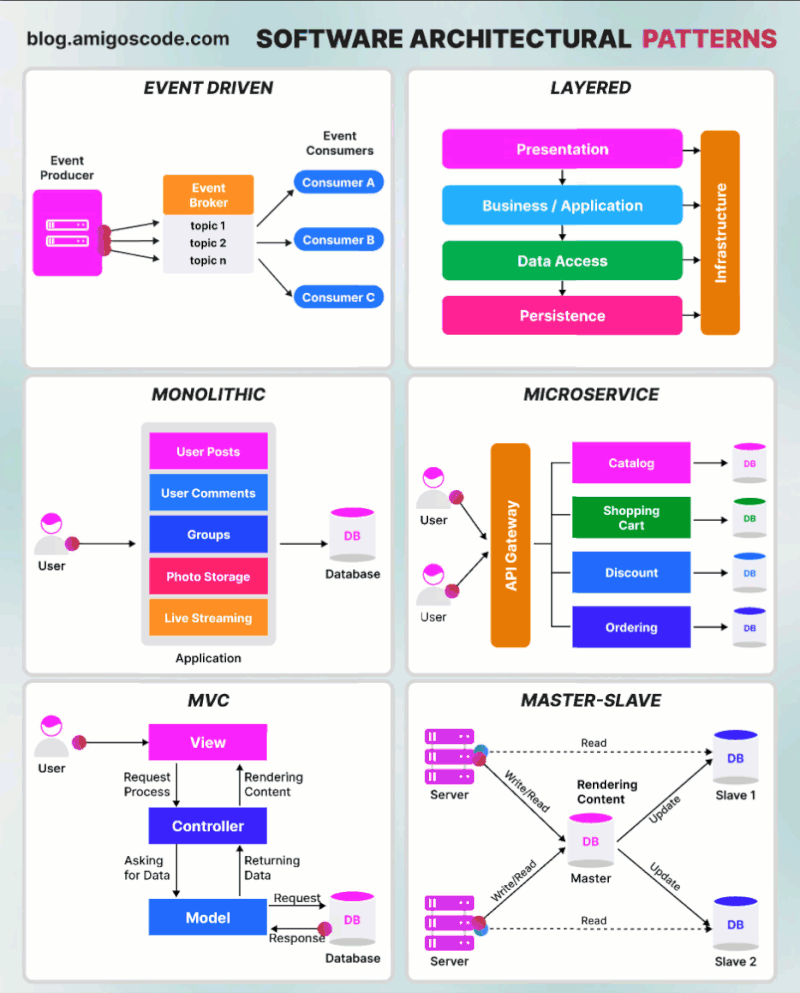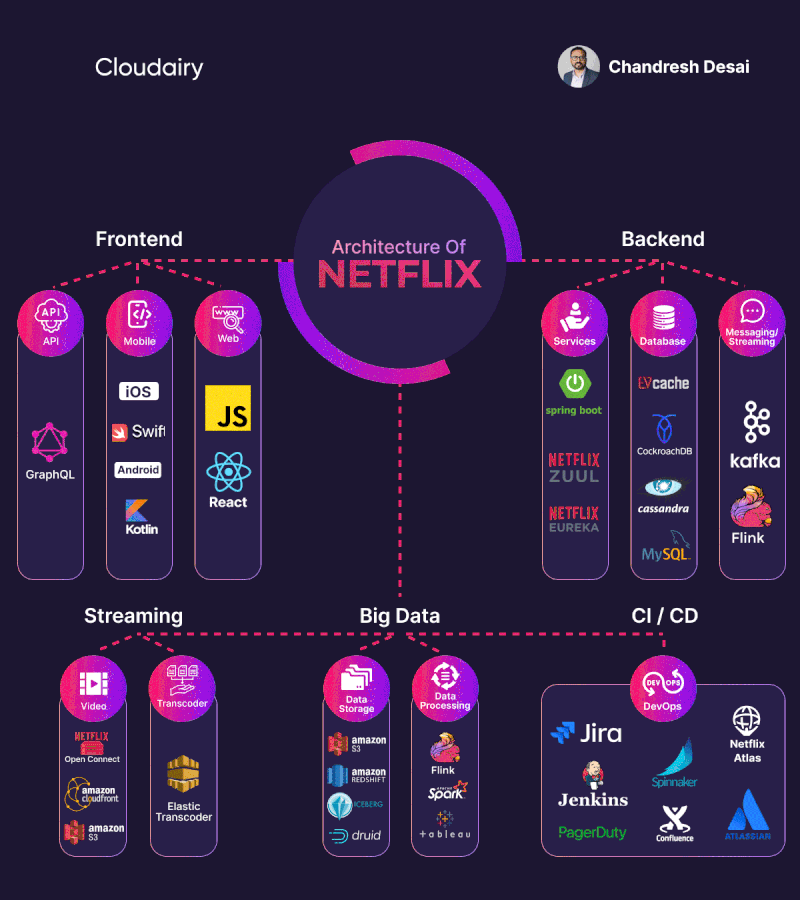Dưới đây là một số tài liệu mình đã sử dụng để chuẩn bị cho kỳ thi AWS SOA
1. Video courses:
-
Stephane Marek's course (Udemy)
2. Practice Exams:
-
Stephan Marek's practice exams
-
Tutorialsdojo practice exams
-
Neal Davis's practice exams
3. Exam Labs:
-
TutorialsDojo Labs
-
Whizlabs
-
Một số bài labs khác mà các bro đã chia sẻ trên group.
Đề của Stephane hơi khó một chút và nhiều câu rất dài, đọc mỏi cả mắt và phát âm tụt cả lưỡi. Có một số câu bắt đưa ra 3 đáp án. Lúc vừa học lý thuyết xong mình làm đề toàn 75%. Làm 4 đề thì được có 3/4. Đề thứ 4 thì thảm hoạ (53%). Tụt mood hẳn.
Sau khi chữa đề của Stephane nhảy qua làm đề của Neal và Dojo thì thấy kết quả khả quan hơn hẳn (toàn trên 80%). Độ tự tin được nâng cao.
Đề của Neal Davis thì một số câu hơi bị outdated nhưng nhìn chung là vẫn ổn.
Trong 3 bộ đề thì mình thấy đề của Stephane và Tutorialsdojo khá sát với đề thi chính thức.
4. Bài thi trắc nghiệm trong kì thi:
-
51 câu. Câu hỏi không quá dài, nhìn chung tất cả chủ đề đều có tất cả trong bài giảng của Stephane hết. Không có câu nào mới toanh về mấy cái dịch vụ mới lạ hoắc mà mình chưa biết trước đó cả.
-
VPC: lỗi không truy cập vào internet từ instance ở private subnet, check VPC logs, kiểm tra NACL, Security Group, Route Table (NAT Gateway).
-
EC2 Limitation: Có một vài câu liên quan tới troubleshooting kiểu như là InstanceLimitExceeded, InsufficientInstanceCapacity (Causes and Resolutions).
-
EC2 Recovery: StatusCheckFailed_System, sử dụng CloudWatch Metric để recover EC2 instances.
-
EC2 spot fleet.
-
Route 53: routing policy (geolocation, geoproximity). Mình hay bị phân vân giữa geolocation với geoproximity thế nên các bạn học kĩ phần này tí.
-
CloudFront + S3: pre-signed URL, OAI, static website.
-
S3: Encryption, Multipart upload
-
Có khá nhiều câu hỏi về AWS Config, Systems Manager.
-
Identity Federation: SAML, SSO, Cognito.
-
EBS volume types: SSD General Purpose or Provisioned IOPS.
-
EFS: Mount point target.
-
Một số câu hỏi liên quan tới Cost & Usage: Cost Allocation Tags, Cost Explorer, Sharing Bill...
5. Bài thi Labs 3 phần:
-
Lab 1: Create Cloudwatch custom metric to filter statuscode=500 and notify it in SNS.
Note: giống với Lab 1 của Tutorial Dojo : Exam Lab #1 – Create an Alarm Using a Metric Filter
-
Lab 2: AWS WAF, rule for custom CIDR range and rule for block
/loginpage for 100 attempts in 5 mins.
Note: làm tương tự như "Waf Configuration Lab" của bro aidenpearce001 trên GitHub
Waf Configuraion Lab
The lab ask you to configure some WAF rules and associated with ALB that have been created.
Prepare
In the Exam lab the ALB already there so you dont have to create it but for simulate you have to create it's on your own
-
Open the Amazon EC2 console at https://console.aws.amazon.com/ec2/.
-
In the navigation pane, under Load Balancing, choose Load Balancers. Choose Application Load Balancer
-
For Load balancer name, enter a name for your load balancer.For Scheme, choose Internet-facing

- For Security groups, select an existing security group. For Listeners and routing, the default listener accepts HTTP traffic on port 80 and forward to existed Target group that you create before
Start the Lab
There are three requirements:
- Create 1 AWS Managed Rules
- 2 Custom Rules
- Block Brute-force Attack : Block IP if send 100 request in 5 minutes to URi path: /login
- Only allow a Set of Defined IP
First requirement:
-
From the AWS WAF home page, choose Create web ACL.
-
For Name, enter the name that you want to use to identify this web ACL same as for CloudWatch metric name. For Resource type choose Regional resources

- For Associated AWS resources - optional, choose Add AWS resources. Resource type choose Application Load Balancer and select the ALB that already created.

-
On the Add rules and rule groups page, choose Add rules, and then choose Add managed rule groups.
-
On the Add managed rule groups page, expand the listing for the AWS managed rule groups and find SQL Database and enable it

Second requirement:
-
On the Add rules and rule groups page, choose Add rules, and then choose Add my own rules and rule groups
-
Name the rules and choose Rule Builder. For type choose rate-based rule and set the value 100

- In Criteria to count request towards rate limit select Only consider requests that match the criteria in a rule statement.
- If a request: matches the statement
- Inspec: URi path
- String to math: /login

- For action choose Block and Add Rule

Third requirement:
-
In the navigation pane, choose IP sets and then Create IP set.
-
Enter a name and description for the IP set.
-
For Region, choose the Region where you want to store the IP set
-
In the IP addresses text box, enter one IP address or IP address range per line, in CIDR notation. In put the IPv4 address (Since i don't remmember so i will pick random)

-
On the Add rules and rule groups page , choose Add rules, and then choose Add my own rules and rule groups
-
Name the rules and choose IP set.

- Select the IP set that already create. For action choose Allow

- In Amazon CloudWatch metrics disable monitoring for IP Set Rules
At this step you finish the lab
-
Lab 3: EventBridge rule to apply aws system manager automation document for a ec2 based on a spot fleet interruption warning.
Trên đây là một số phần mà mình trích ra từ trí nhớ của mình. Nếu nhớ thêm được gì thì mình sẽ bổ sung vào sau. Nếu có gì chưa đầy đủ hay rõ ràng thì mong mọi người thông cảm cho mình nhé!
QUAN TRỌNG!!!: Phần này rất căng. Mong mọi người đọc hết. Hôm thi máy của bị out 2 lần. Lần 1 lúc đang load environment cho Labs (Mạng không Load được). Lần 2 là lúc đang làm dở bài lab thứ 2. Nói thực lần đầu còn đỡ vì chưa vào làm Labs nhưng lần 2 thì làm mình đứng cả tim. Lúc đó kiểu lo là phải làm lại labs từ đầu mà thời gian thì có hạn. Mình phải chạy ra nhờ giám thị phòng thi vào can thiệp. Cũng may là mỗi lần máy bị out ra thì đồng hồ đếm thời gian sẽ dừng lại nên không bị mất thời gian gì cả (chỉ thiệt cái là dễ lên cơn đau tim).
Vậy nên, mình khuyên các bạn nên đến trung tâm thi để có gì được hỗ trợ kịp thời chứ thi ở nhà gặp phải trường hợp như mình thì mệt.
Một số mẹo trong quá trình làm bài thi:
- Hiểu các khái niệm và phân tích các câu trả lời sai chính là chìa khóa.
- Thấy câu nào hơi khó và phức tạp. Mình sẽ cố gắng chọn một câu trả lời mình cho là hợp lý, sau đó gắn flag và chuyển sang câu tiếp theo. Khoản này giúp mình tiết kiệm được thời gian. Đôi khi làm mấy câu hỏi khác lại tìm thấy đáp án của câu hỏi trước. Sau khi làm hết 65 câu thì mình mới quay trở lại và phân tích các câu đã được đánh dấu, loại bỏ các đáp án sai và chọn đáp án đúng nhất.
- Nếu một giải pháp có vẻ khả thi nhưng có độ phức tạp cao thì chắc là sai.
- Loại bỏ các câu trả lời sai. Đối với những cái còn lại, hãy chọn cái nào có ý nghĩa nhất.
- Nếu bạn phát hiện ra hai giải pháp, hãy chọn giải pháp mà AWS đề xuất.
- Khi mình thấy lưỡng lự giữa 2 đáp án thì mình thường loại bỏ đáp án có vẻ đúng. Có vẻ đúng rất có khả năng cao là sai.