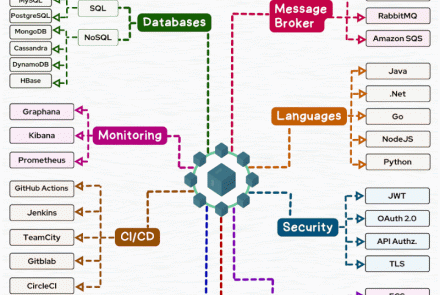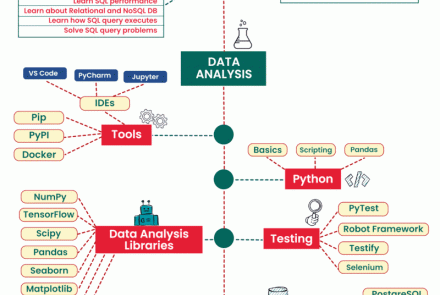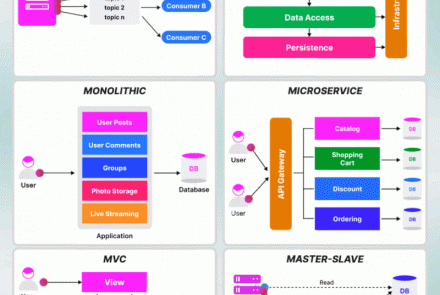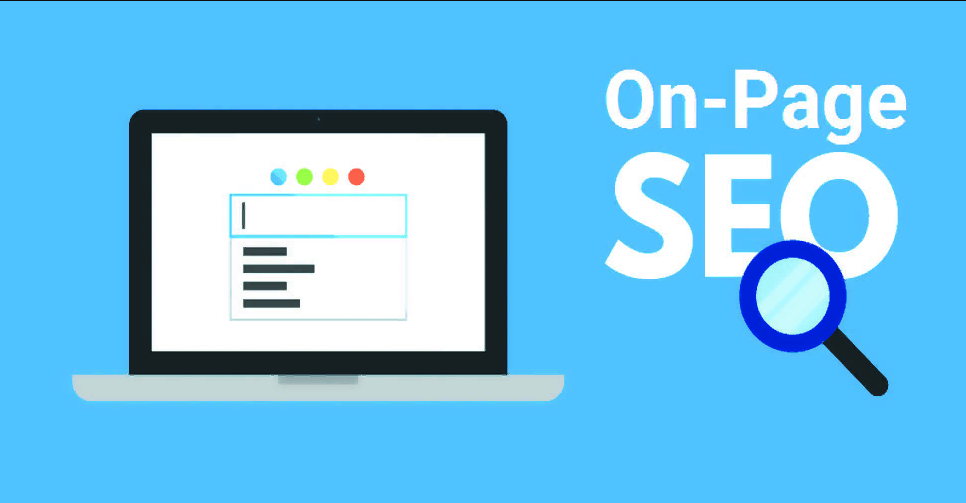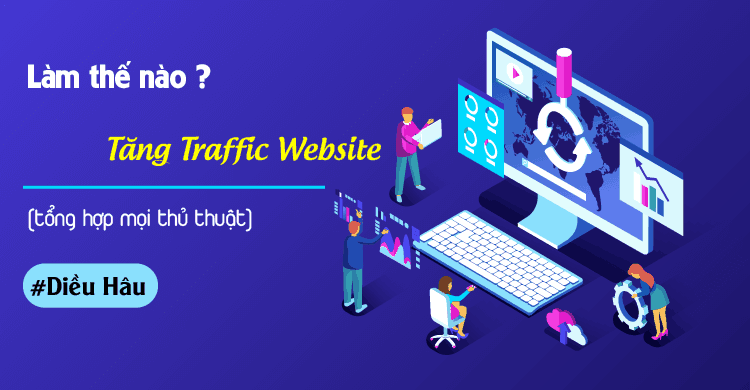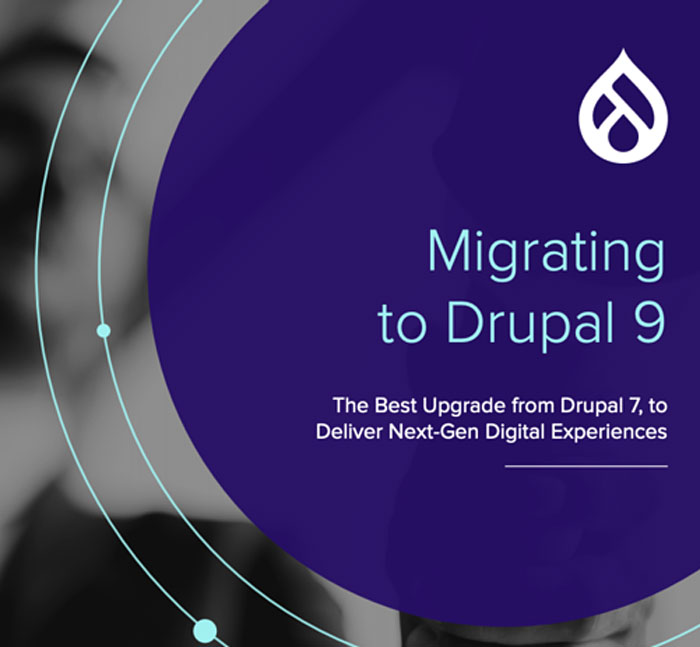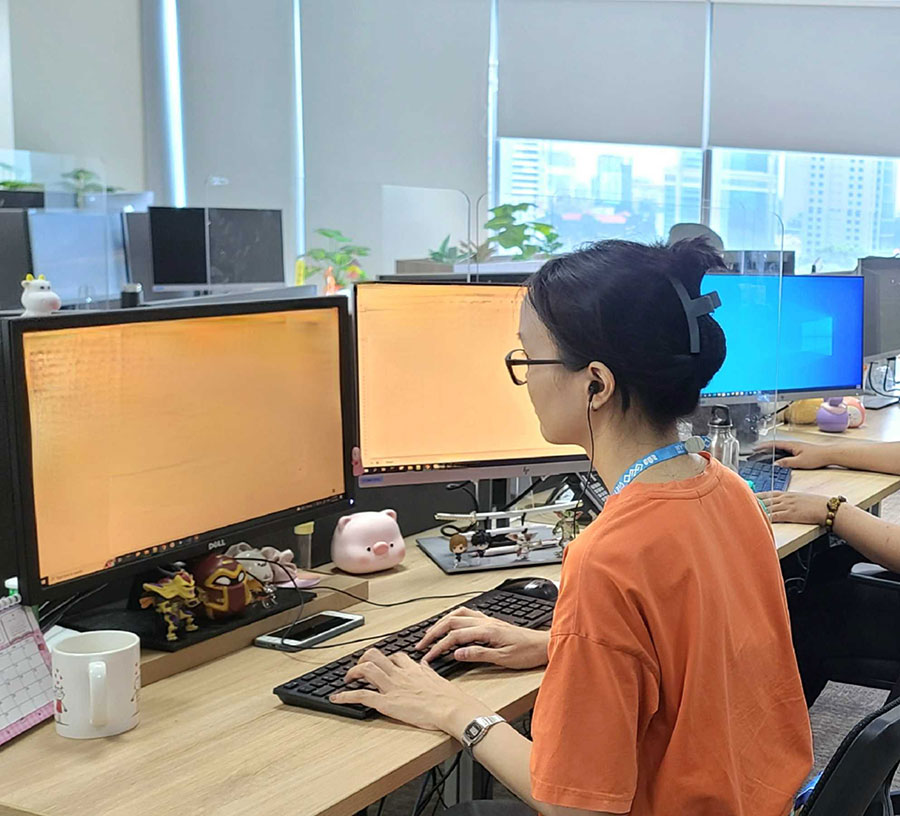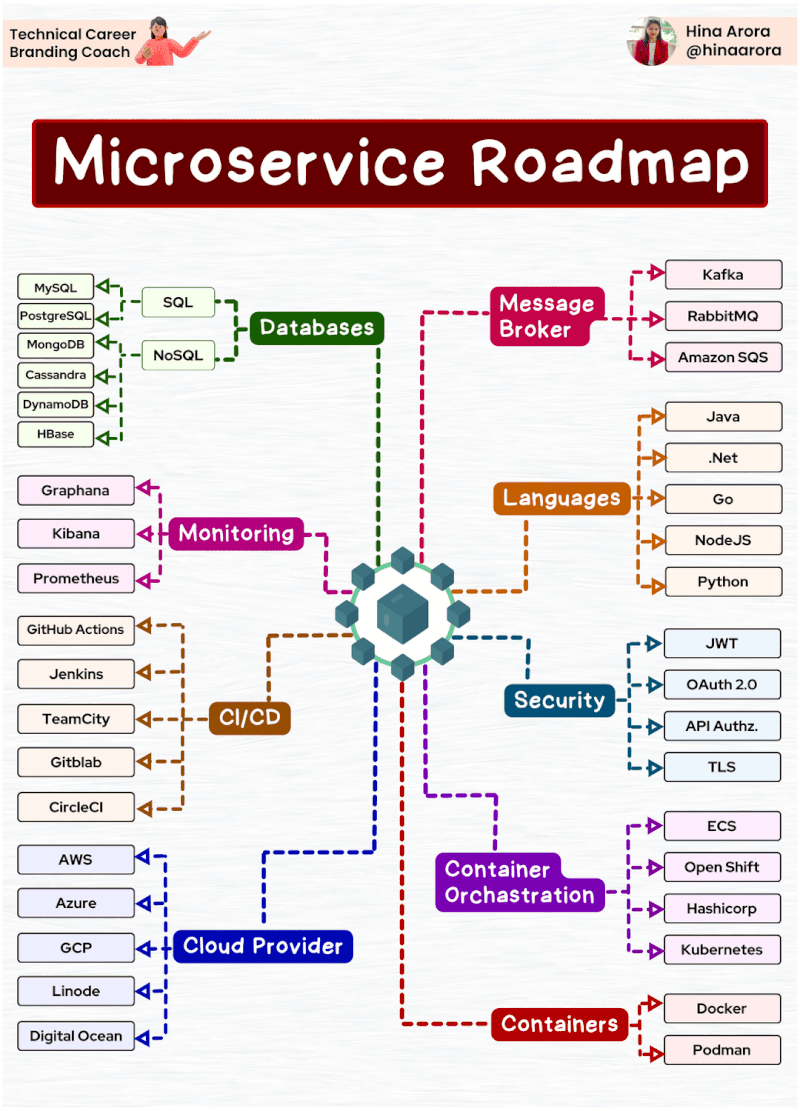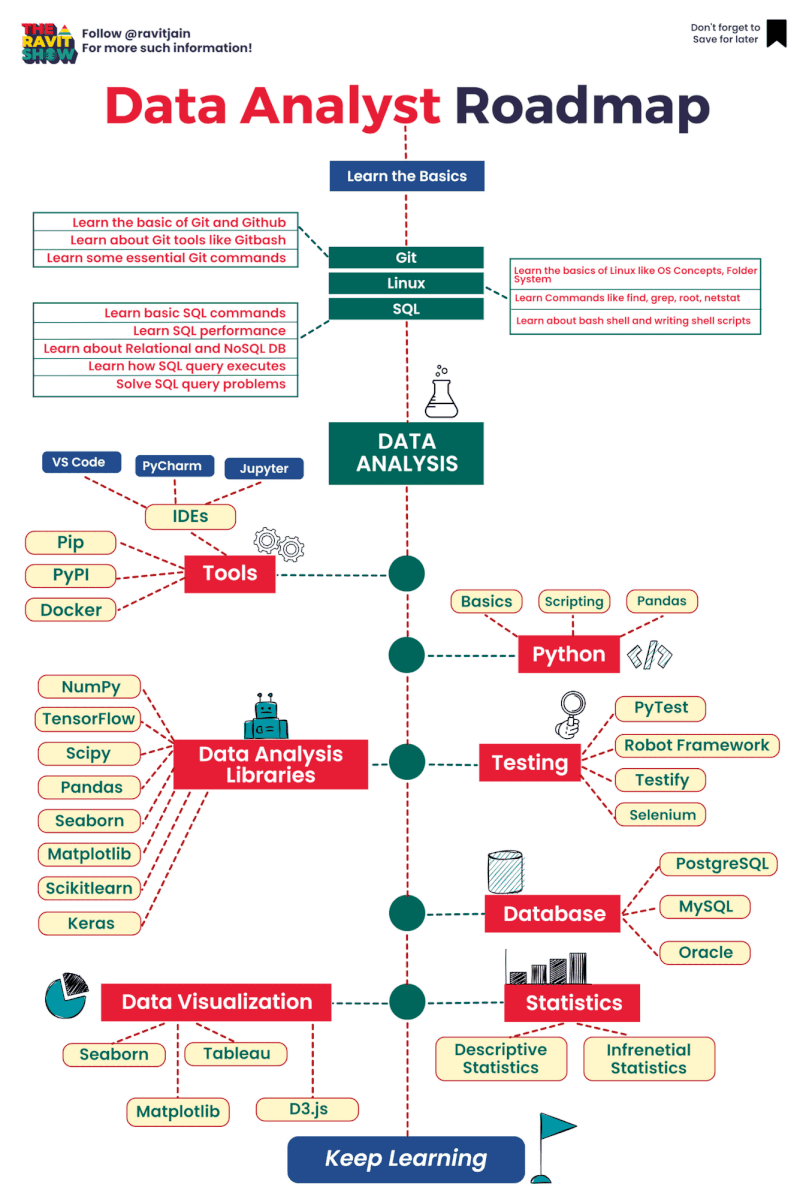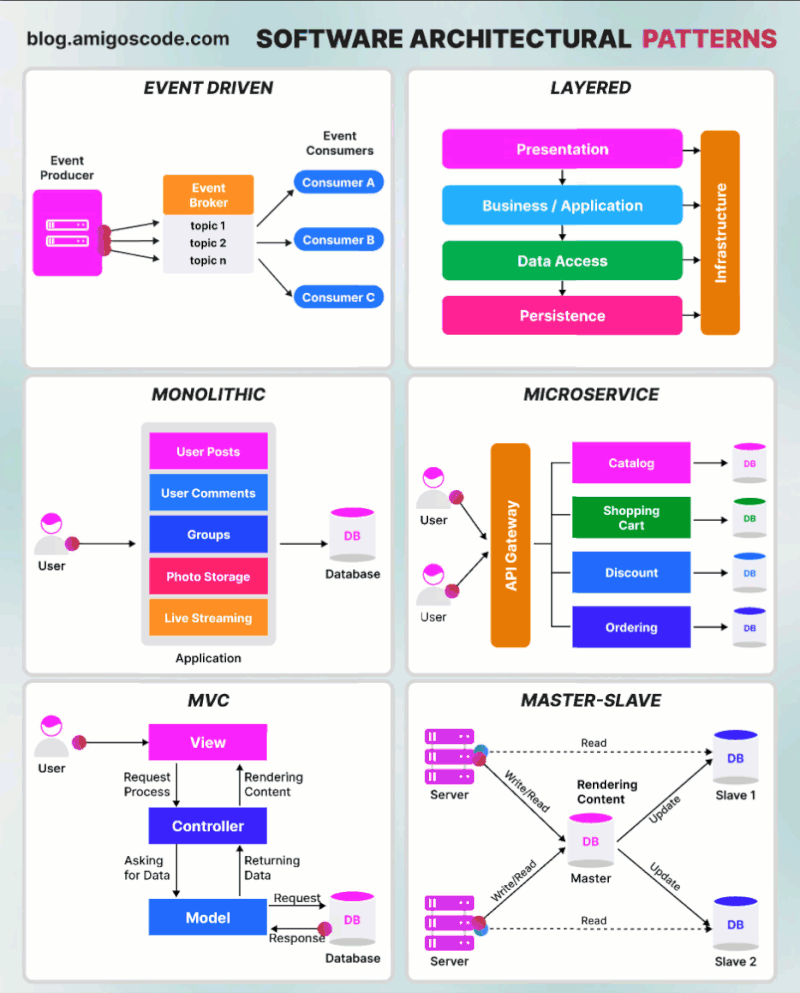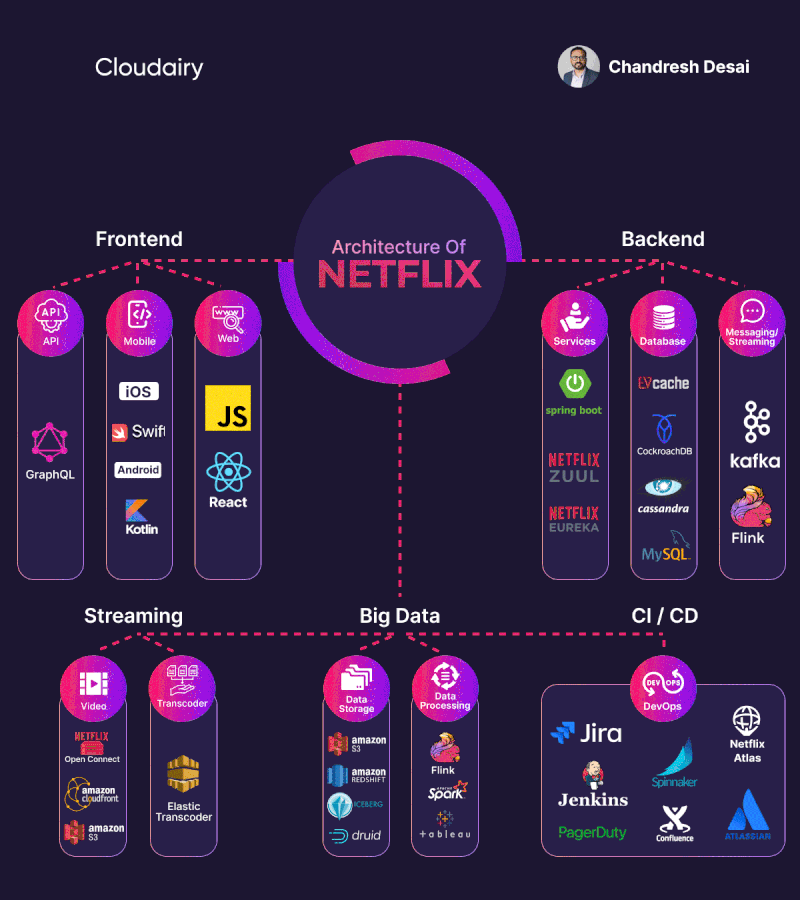Terraform fmt
Command: fmt
The terraform fmt command is used to rewrite Terraform configuration files to a canonical format and style. This command applies a subset of the Terraform language style conventions, along with other minor adjustments for readability.
Usage
Command:
terraform fmt [options] [DIR]
By default, fmt scans the current directory for configuration files. If the dir argument is provided then it will scan that given directory instead. If dir is a single dash (-) then fmt will read from standard input (STDIN).
The command-line flags are all optional.
1/ Check if your code folder has been formatted:
/usr/local/src/terraform/terraform_0.12 fmt -check terraform/
Terraform will list all the files that fmt command make changes. Note that -check flag is optional
Note:
If your folder contain subfolder, you need to use -recursive option:
/usr/local/src/terraform/terraform_0.12 fmt -recursive terraform/
2/ Compare changes to the original file:
/usr/local/src/terraform/terraform_0.12 fmt -diff terraform/
Your changes will be listed in the console
3/ What if your folder has been formatted?
Exit status will be 0 if all input is properly formatted
In addition to diff by fmt with -diff option, you can use git diff command to see the changes compared to previous version in GitLab